How To Use Google Map Extractor
What is Google Map Data Scraper and Why Every Business Man Should Use it ?
Today we are going to tell about one of the tools which is very useful for all business, insurance company, producer, printing service, website development, sales service, let's understand with an example.
Think you Made a product and you have to make a dealer, So what will you do?
You Hire a sales person For the job, he Would Go To Market And Spend all day and still not make a dealer, it will waste both your time and money, but if you give the number to the sales man and call and fix the meeting then go Will be very useful for you because every business man Listed There Mobile number in Google.
Just search every day or night by typing in the type of business and in 30 minutes the format of Excel will be downloaded, thus you can save your time.
The cost of this tool is 2500 in INR And 35$ In USD, it is very easy to use it for a whole year,
First Download And Try If You Satiesfy And Think It's Useful Then Click On Register For Extention
just click the link below.
https://chrome.google.com/webstore/detail/g-map-extractor/eehgalnhbmkfalhdjkeenggnniebdpgi?utm_source=chrome-ntp-icon
For More Extension tool You Can Visit -https://www.dataextensionhub.com/
After this you have to add Add to Chrome Per Click after that you will get your email & refid-1234
And to register, after that you can extract data from 50 to 100 As demo
Step 1 - After that the icon will appear in the menu bar then click wow
Step-2 Now we have to enter our email and refrance code 1234, then click on the register
After that you will have to pay, your software will be available for one year.
please Share Your Payment detail on sales.r2media@gmail.com
for Discussion whatsapp me- https://api.whatsapp.com/send?phone=919650885285
If You Not Belong To India Then You Can Make Payment Via Paypal
You Can Make Payment Via UPI,paytm,googlepay
Now you must be Thinking In your mind how do you do How To Use It?
In this video you can see how it is done
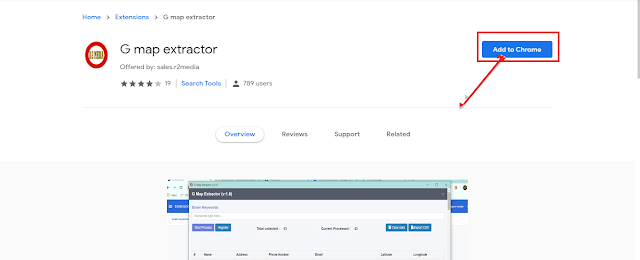


Comments
Post a Comment